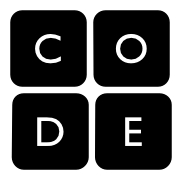
What a FANTASTIC program! I teach middle school computers to 7th and 8th grade students and have tried to work in a bit of coding/computational thinking in the past. Hour of code let me dedicate a week to this very important topic with minimal effort. My approach may have been a bit different than most, I did not tell my students which tutorial to use, I let them choose - although most chose the ones I would have predicted. I knew that some of my students had coding or programming experience while others had little exposure to computers outside of school. I allowed students to sit beside a classmate working on the same tutorial so they could assist each other. The most popular tutorials were Code.org Angry Birds; Scratch; Tynker; LightBot; and CodeCombat. My classes have never been this focused or quiet! Students asked if they could do this every week (I only see them once a week.), others worked on tutorials at home. If I could just make all my lessons this fun for the students! I think real indicators of success will be in how many 8th graders choose coding as their final quarter independent study project - and how many sign up for programming in high school. Look at the post below for a slideshow.
There were a few glitches, 3dFrogger would load - sometimes; some tutorials had occasional screen glitches that required going back on step to refresh, LightBot took longer and longer to load as the day progressed. I suspect there was more activity than some of the systems could handle optimally. Overall, it was a success and students quickly learned to handle the issues.
There were a few glitches, 3dFrogger would load - sometimes; some tutorials had occasional screen glitches that required going back on step to refresh, LightBot took longer and longer to load as the day progressed. I suspect there was more activity than some of the systems could handle optimally. Overall, it was a success and students quickly learned to handle the issues.
 RSS Feed
RSS Feed